MS Excel Basic to Advanced Course Zero to Hero
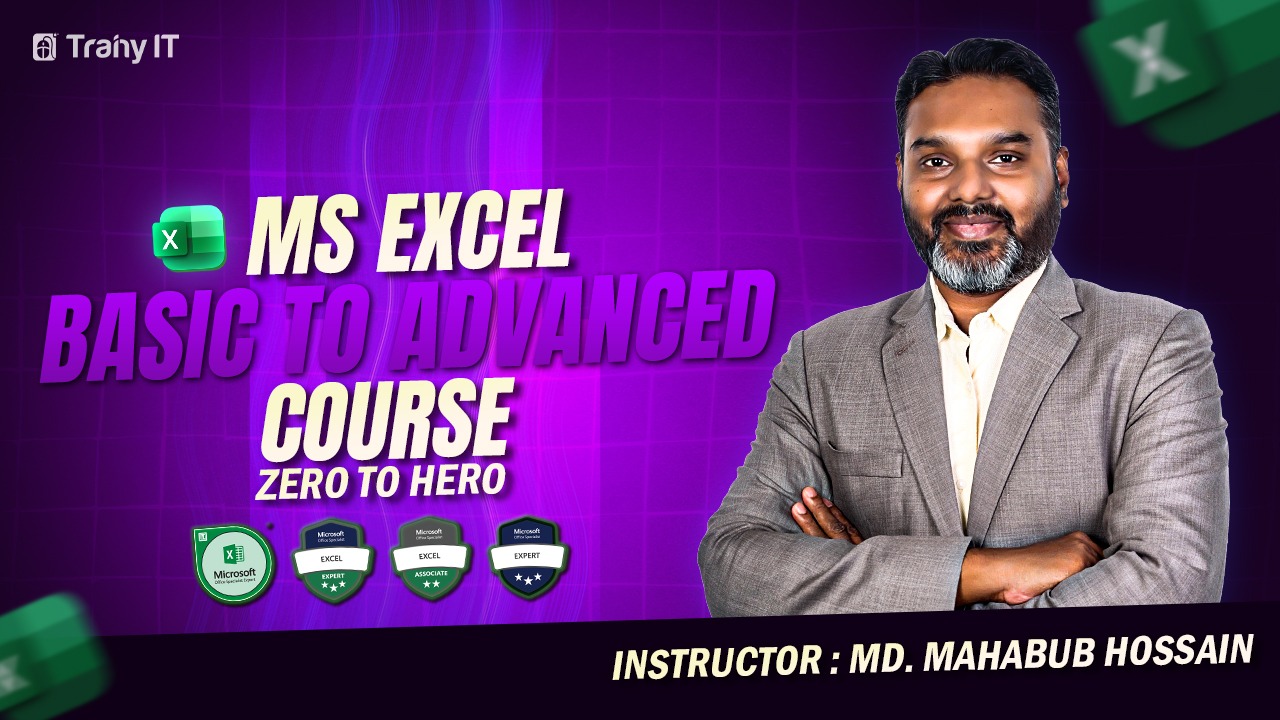
Course Content
Orientation
-
Q.01: History of Excel
-
Q.02: Why Use Excel?
-
Q.03: Why is Excel More Important?
-
Q.04: What Are the Benefits of Using Excel?
Excel Mastery Program – Session #01: Excel Interface & Fundamental Operations
Earn a certificate
Add this certificate to your resume to demonstrate your skills & increase your chances of getting noticed.

Student Ratings & Reviews

No Review Yet
